

|
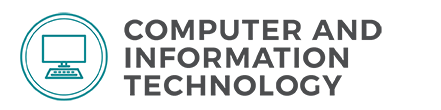
|
| Major: 1168
Catalog Year: 2023-2024
Effective Term: 2019 Fall 1
Last Admit Term: 9999
Award: CCT Total Clock Hours: 1252 CIP Code: 11.0901 |
Initiating College: Gateway Community College
Program Availability: Not Found
Program Availability: College-Specific
Field of Interest: Computer and Information Technology
GPA:
|
|
SOC Code: 15-1231.00 Computer Network Support Specialists
| |
|
|||||||||||
| Required Courses | |||||||||||
|---|---|---|---|---|---|---|---|---|---|---|---|
ISP116 Computer Foundations 24 | Clock Hours: 1252 | ||||||||||
| Program Competencies | |||
|---|---|---|---|
| 1. Demonstrate the ability to navigate applications in Windows 10. (ISP116)
2. Establish professional email work habits. (ISP116) 3. Effectively communicate using technology. (ISP116) 4. Demonstrate a basic understanding of a computer and its components. (ISP116) 5. Manage files and folders in Windows 10. (ISP116) 6. Manage files and folders stored in the "Cloud." (ISP116) 7. Collaborate using Google applications. (ISP116) 8. Understand and use electrical and ESD safety procedures while servicing equipment. (CNP104) 9. Use conceptual models to explain the basic functions of a computer and how hardware and software interact. (CNP104) 10. Identify common computer hardware and software components and explain their functions. (CNP104) 11. Differentiate between the various versions of the Windows operating system. (CNP104) 12. Install and configure the various versions of the Windows operating system. (CNP104) 13. Identify the important files and directories in a Windows installation. (CNP104) 14. Install and configure core hardware and associated device drivers. (CNP104) 15. Install and configure subsystem hardware and associated device drivers. (CNP104) 16. Manage users, groups and group policy. (CNP104) 17. Secure files, folders and printers. (CNP104) 18. Use the command line. (CNP104) 19. Perform preventative maintenance procedures. (CNP104) 20. Perform backup and recovery operations. (CNP104) 21. Use conceptual models to explain how data is transmitted between computers on a network. (CNP205) 22. Understand the OSI and transmission control protocol (TCP)/IP network models. (CNP205) 23. Identify common components of a network and explain their functions. (CNP205) 24. Install and configure components of a computer network. (CNP205) 25. Install and configure common internet connections. (CNP205) 26. Install and configure common client programs. (CNP205) 27. Install and configure wireless networks. (CNP205) 28. Share and secure resources in a Windows work-group environment. (CNP205) 29. Share and secure resources in a Windows home-group environment. (CNP205) 30. Share and secure resources in a Windows domain environment. (CNP205) 31. Troubleshoot connectivity problems. (CNP205) 32. Install and configure firewall software. (CNP205) 33. Verify that installed software is current. (CNP210) 34. Understand organizational policies when installing security updates, operating system updates, and program updates. (CNP210) 35. Review and install the appropriate security updates. (CNP210) 36. Review and install the appropriate software updates. (CNP210) 37. Review and install appropriate driver updates. (CNP210) 38. Scan hard drives for errors. (CNP210) 39. Defragment non-solid-state hard drives (SSDs). (CNP210) 40. Understand the common problems and solutions for personal computers (PCs). (CNP210) 41. Use conceptual models to explain how data is transmitted between computers on a network. (CNP215) 42. Understand the OSI and transmission control protocol (TCP)/IP network models. (CNP215) 43. Identify common components of a network and explain their functions. (CNP215) 44. Install and configure components of a computer network. (CNP215) 45. Install and configure common internet connections. (CNP215) 46. Install and configure common client programs. (CNP215) 47. Install and configure wireless networks. (CNP215) 48. Share and secure resources in a Windows work-group environment. (CNP215) 49. Share and secure resources in a Windows home-group environment. (CNP215) 50. Share and secure resources in a Windows domain environment. (CNP215) 51. Troubleshoot connectivity problems. (CNP215) 52. Install and configure firewall software. (CNP215) 53. Deploy appropriate cabling solutions. (CNP225) 54. Given a scenario, determine the appropriate placement of networking devices on a network and install/configure them. (CNP225) 55. Explain the purposes and use cases for advanced networking devices. (CNP225) 56. Explain the purposes of virtualization and network storage technologies. (CNP225) 57. Compare and contrast WAN technologies. (CNP225) 58. Given a scenario, use appropriate documentation and diagrams to manage the network. (CNP225) 59. Compare and contrast business continuity and disaster recovery concepts. (CNP225) 60. Explain common scanning, monitoring and patching processes and summarize their expected outputs. (CNP225) 61. Given a scenario, use remote access methods. (CNP225) 62. Identify policies and best practices. (CNP225) 63. Configure a Windows firewall utilizing the typical and advanced modes. (CNP225) 64. Summarize the purposes of physical security devices. (CNP230) 65. Explain authentication and access controls. (CNP230) 66. Secure a basic wireless network. (CNP230) 67. Summarize common networking attacks. (CNP230) 68. Implement network device hardening. (CNP230) 69. Explain common mitigation techniques and their purposes. (CNP230) 70. Explain the network troubleshooting methodology. (CNP230) 71. Given a scenario, use the appropriate tool. (CNP230) 72. Given a scenario, troubleshoot common wired connectivity and performance issues. (CNP230) 73. Troubleshoot common wireless connectivity and performance issues. (CNP230) 74. Troubleshoot common network service issues. (CNP230) | |||
|
+ indicates course has prerequisites and/or corequisites.
++ indicates that any suffixed course may be selected. Clock Curriculum Committee Approval Date: 5-1-2019 | |||